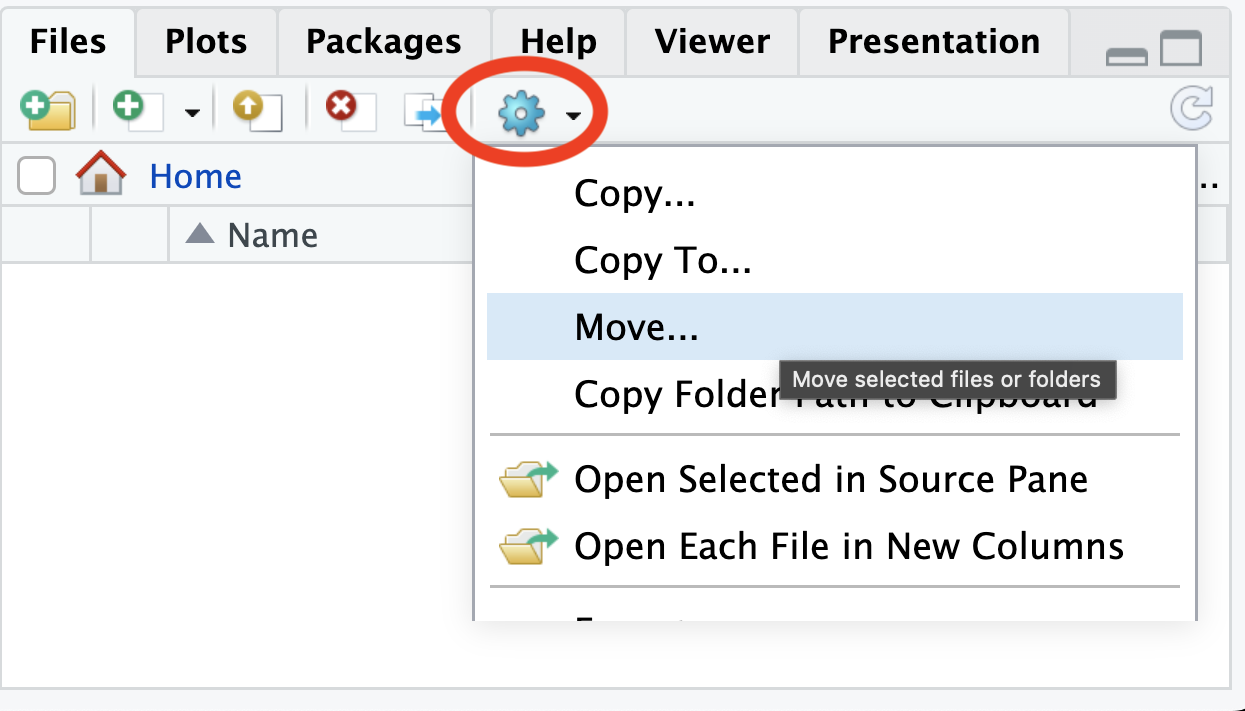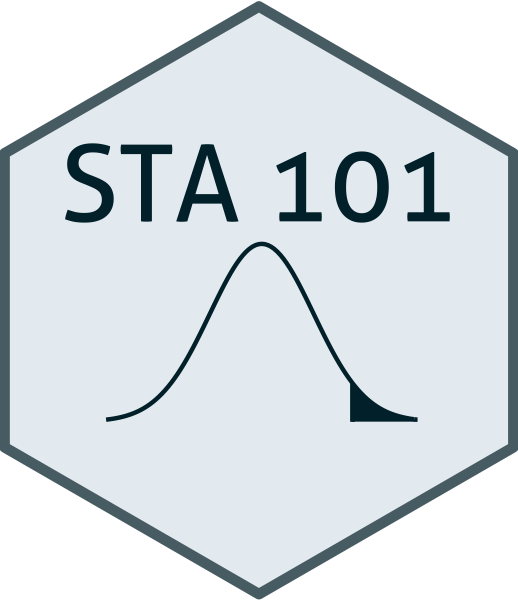Moving files around
We will distribute files to you (datasets, Quarto documents, etc) by placing them in the Files section of the course Canvas page:
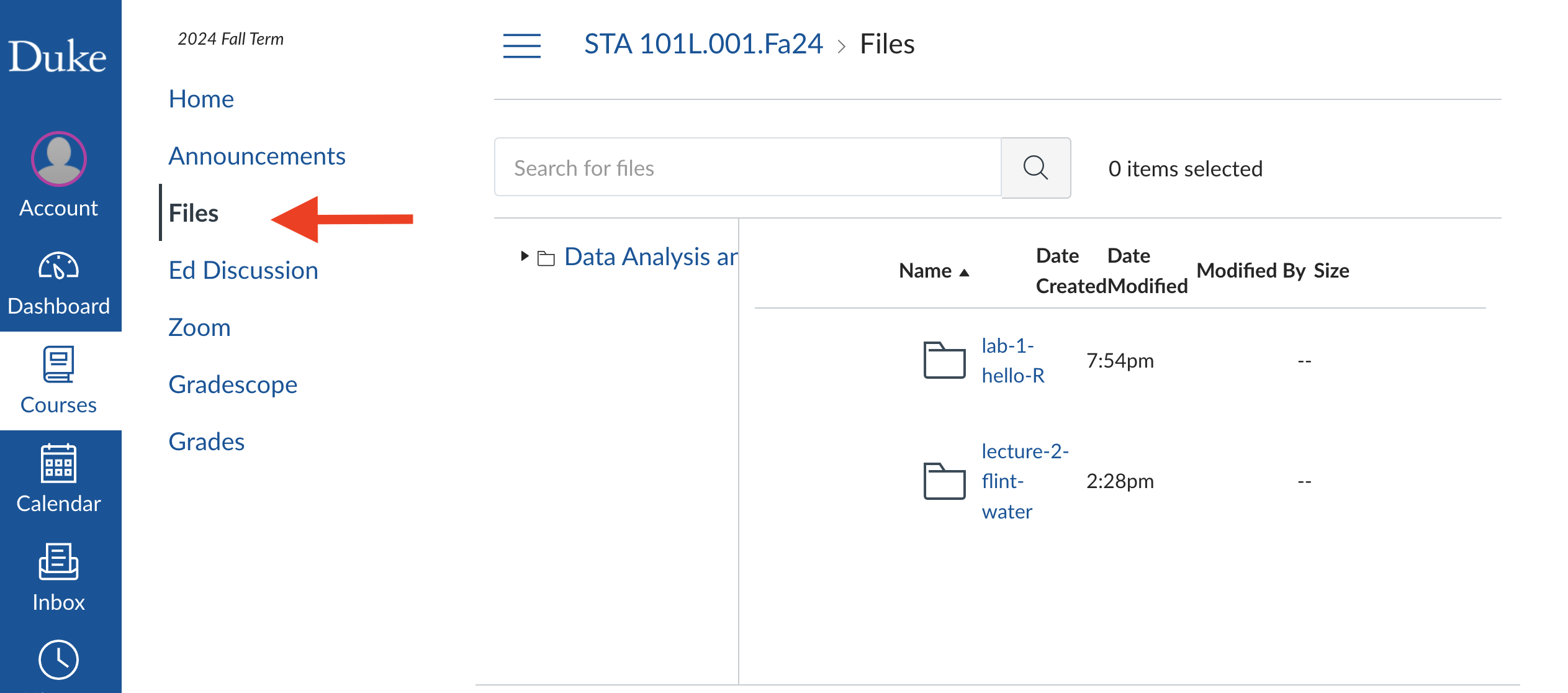
From there, you will download them to your computer. The best way to do this is by following the “three dots” on the right hand side of the file name:

Once you have downloaded a file to your computer, you can then upload it to your RStudio instance using the yellow button in the Files tab in the lower right:
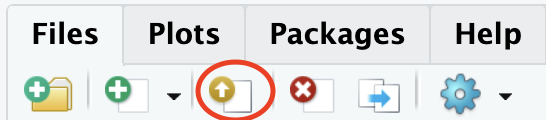
It may be the case that you do not see your uploaded file right away. Try clicking the Home button to “refresh” the file list:
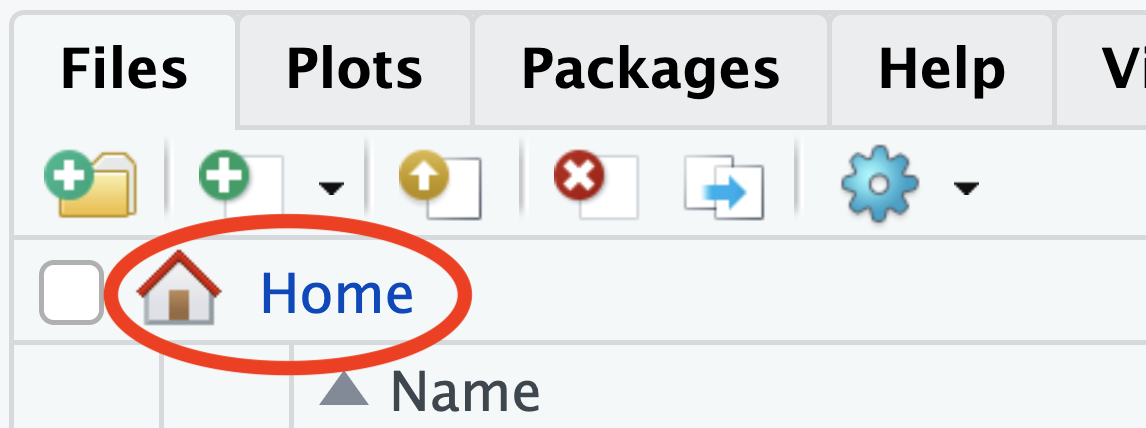
The Files section in your RStudio instance is like a lil’ Dropbox or Google Drive account that you can use to store your STA101-related files during the semester. I recommend keeping it organized with folders, like this:
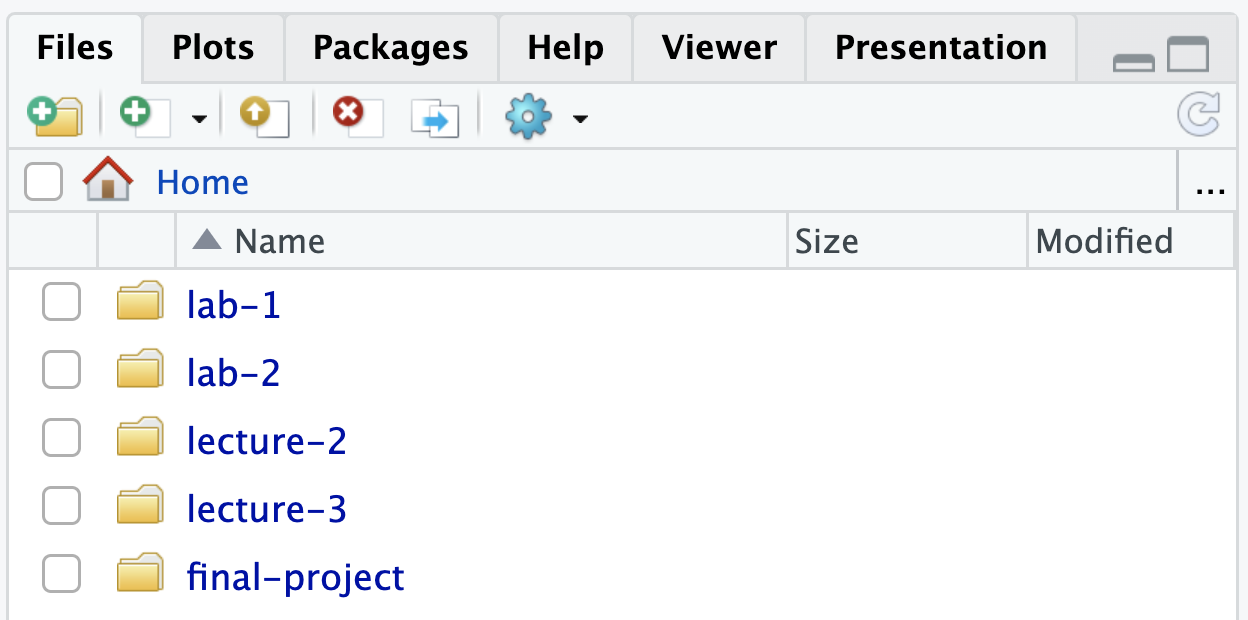
This button creates new folders:
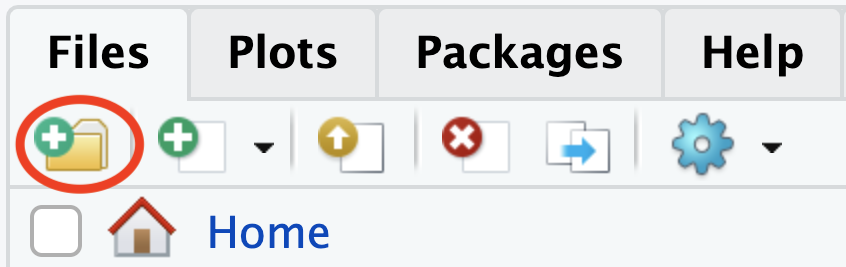
To move files between the folders, check the box to the left of the file you want to move, and go here: