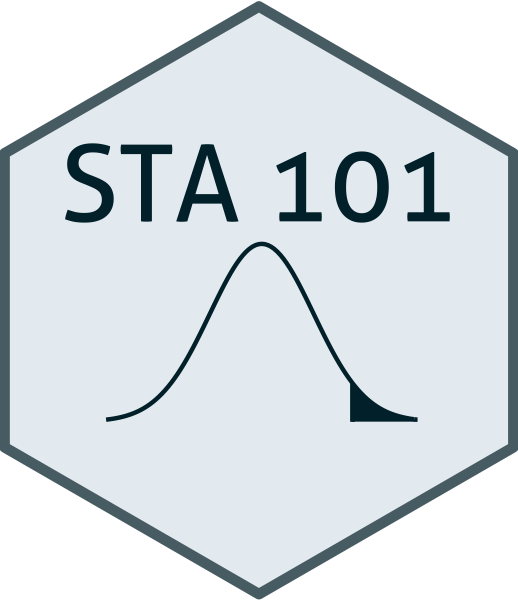Access RStudio
In this class, you will always and everywhere access RStudio through the Duke Container Manager. This ensures that all of us are using the same version of all the software. If this were not the case, unexpected and difficult to diagnose/resolve coding incompatibilities could arise when you seek help from the teaching team or collaborate with your project partners. Nobody needs that, so please stick to the containers. Here is how you get in:
Go here: https://cmgr.oit.duke.edu/containers. You may have to log in with your NetID at some point;
(The first time you do this, you look for STA101 under “Reservations available” on the righthand side, and click “reserve STA101”. After you do that once, STA101 will appear under “My reservations” on the lefthand side forever more)
Click STA101 under “My reservations”;
Login;
Start. It may take a while, but then
RStudioshould launch in your browser.